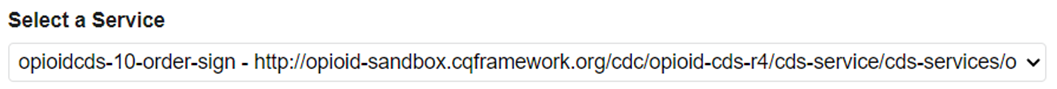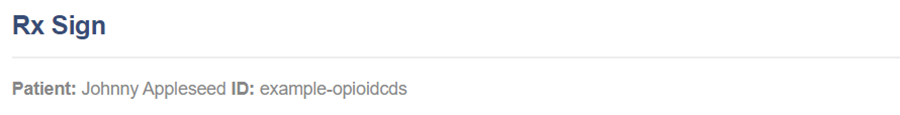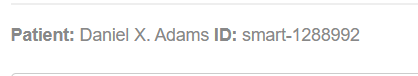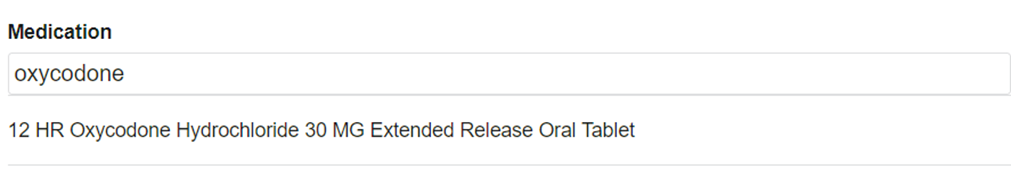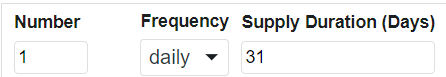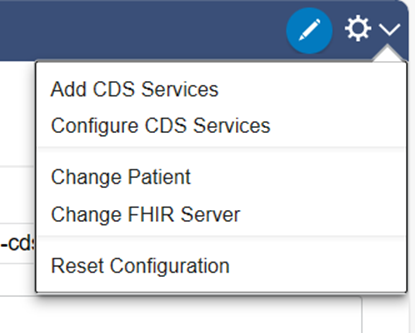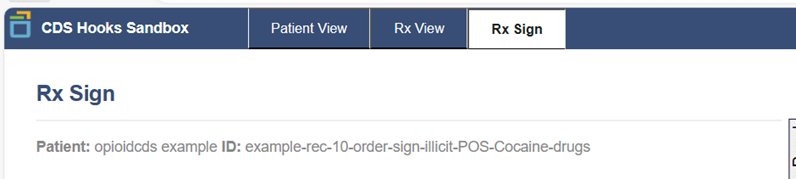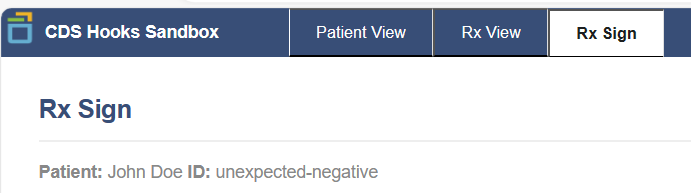Notes about utilizing CDC Clinical Practice Guideline Recommendation 10 CDS service in the staging CDS Hooks Sandbox
- Go to https://cdshooks-sandbox.org/
- Go to the Rx Sign tab
- You should see “opioidcds-10-order-sign” service in the Select a Service dropdown window as depicted below
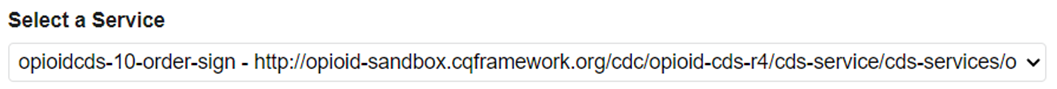
- You should be able to select the service.
- The default patient is one who has not had a urine toxicology screen conducted in the past twelve months
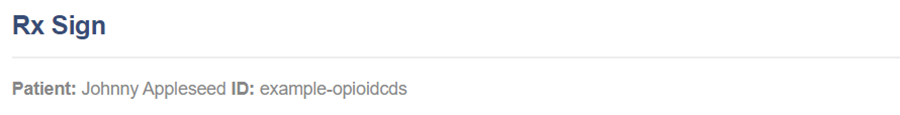
- If you see this patient, Daniel X. Adams, please clear your browser cache.
.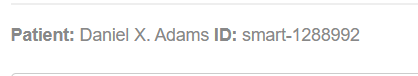
- Order an opioid medication. Be sure to select a particular dosage order instance for that medication.
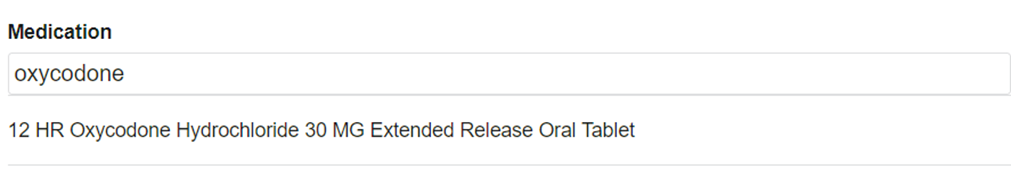
- Then select a supply duration of 28 days or longer.
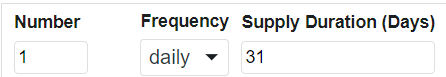
- Sign the order by clicking the sign order button
-

- These actions should trigger an alert
- To change test patients
- Go to settings and select “Change Patient”
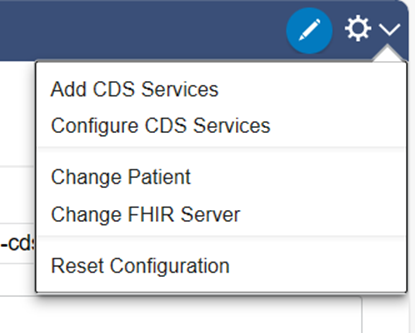
- Click on the Select a Patient window and then select a patient from the dropdown list

- About the test patients
- "example-opioidcds" is a patient who has not had a urine toxicology test conducted in the past twelve months
- "example-rec-10-order-sign-illicit-POS-Cocaine-drugs" is a patient who has had at least one urine toxicology screen in the past twelve months that has a positive test result for cocaine
- "unexpected-negative" is a patient who has had who has had at least one urine toxicology screen in the past twelve months with a negative result for substance that was prescribed to the patient within a thirty day window prior to the test
- If you select the second patient, the Rx Sign panel should then look like this:
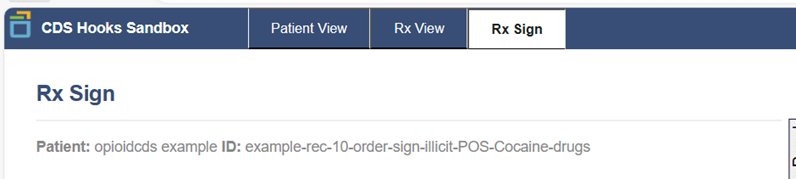
- Then add an opioid medication to the medication box in the Rx Sign Panel and select a specific dosage.
- Then add a supply duration of 28 days or more.
- Sign the order.
- These actions should trigger an alert for unexpected positive toxicology screen findings.
-
- To test a patient with unexpected negative toxicology screen findings go setting and select "Change Patient".
- Select the "unexpected-negative" patient from the dropdown list.
- The Rx Sign panel should look like this:
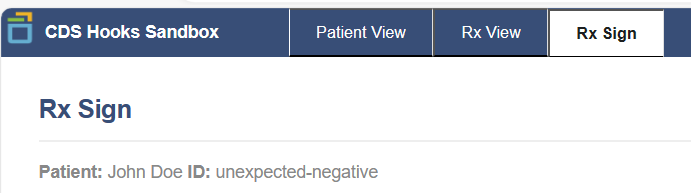
- Then add an opioid medication to the medication box in the Rx Sign Panel and select a specific dosage.
- Then add a supply duration of 28 days or more.
- Sign the order.
- These actions should trigger an alert for unexpected negative toxicology screen findings.
How to load a complete test case into the sandbox

- Click on the deep link and the test case will load into the sandbox
- Sign the order
{"serverDuration": 77, "requestCorrelationId": "a740dd85c1894507"}