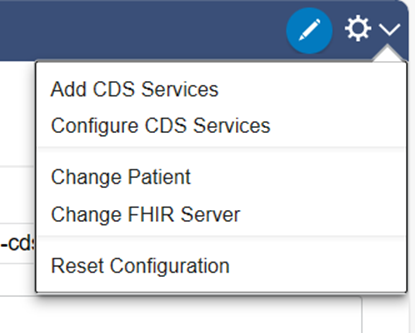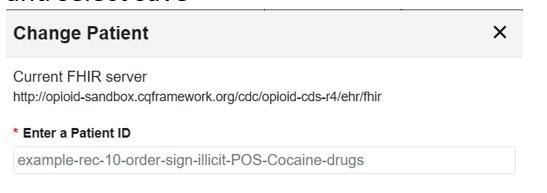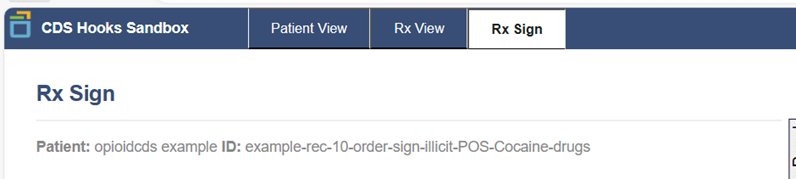Reminder: Do not include any PHI or PII in Confluence. If you require 508 accessibility assistance or any other support for this system, then please send an email to onc-jira-questions@healthit.gov
Implementation of 90-Day Deactivation Policy
The ONC Jira Core and Confluence support team will soon implement an account deactivation policy for all users who have not logged into the systems within the previous 90-days or more. To avoid the risk of having your account being deactivated, please immediately log into ONC Jira Core and Confluence as soon as possible. Deactivated accounts will be retained, including historic activity. Users are able to reactivate their accounts using the correct credentials used prior to deactivation. Login Support
If you encounter a captcha prompt, login issues, or believe your account may be deactivated and require assistance, please send an email to onc-jira-questions@healthit.gov HHS System Login
This warning banner provides privacy and security notices consistent with applicable federal laws, directives, and other federal guidance for accessing this Government system, which includes all devices/storage media attached to this system. This system is provided for Government-authorized use only. Unauthorized or improper use of this system is prohibited and may result in disciplinary action and/or civil and criminal penalties. At any time, and for any lawful Government purpose, the government may monitor, record, and audit your system usage and/or intercept, search and seize any communication or data transiting or stored on this system. Therefore, you have no reasonable expectation of privacy. Any communication or data transiting or stored on this system may be disclosed or used for any lawful Government purpose.
The ONC Jira Core and Confluence support team will soon implement an account deactivation policy for all users who have not logged into the systems within the previous 90-days or more. To avoid the risk of having your account being deactivated, please immediately log into ONC Jira Core and Confluence as soon as possible. Deactivated accounts will be retained, including historic activity. Users are able to reactivate their accounts using the correct credentials used prior to deactivation. Login Support
If you encounter a captcha prompt, login issues, or believe your account may be deactivated and require assistance, please send an email to onc-jira-questions@healthit.gov HHS System Login
This warning banner provides privacy and security notices consistent with applicable federal laws, directives, and other federal guidance for accessing this Government system, which includes all devices/storage media attached to this system. This system is provided for Government-authorized use only. Unauthorized or improper use of this system is prohibited and may result in disciplinary action and/or civil and criminal penalties. At any time, and for any lawful Government purpose, the government may monitor, record, and audit your system usage and/or intercept, search and seize any communication or data transiting or stored on this system. Therefore, you have no reasonable expectation of privacy. Any communication or data transiting or stored on this system may be disclosed or used for any lawful Government purpose.